ShopDreamUp AI ArtDreamUp
Deviation Actions
Description
Ok so =madmav suggested i should make a "Cursor Pack" so i did there are 4 new styles to the following cursors...
The Normal Select Cursor
The Working In Background Cursor
The Busy Cursor
The Link Select Cursor
Perhaps one day i shall make more you never know! Anyways enjoy and download em.
The Normal Select Cursor
The Working In Background Cursor
The Busy Cursor
The Link Select Cursor
Perhaps one day i shall make more you never know! Anyways enjoy and download em.
How to install:
Step 1. Download the cursor pack by pressing the "download to desktop button" than unzip/unrared the archive to your desktop, now proceed to step 2.
Step 2. UnZip the archive to C:\WINDOWS\Cursors\Deadman\, now proceed to step 3.
Step 3. Click on your start menu than Control Panel -> Appearance and Themes -> Look at the see also tab to the left and click "Mouse Pointers", now proceed to step 4.
Step 4. Now a window should pop up with a bunch of neat options click on the "Pointers" tab Now it should show you all your current cursors, your going to need to match each cursor to the name ie Normal Select would have the Normal Select.cur file and so on and so on do this untill the 4 have custom cursors applyed, click apply and your done!
Enjoy!
© 2006 - 2024 Deadman2
Comments16
Join the community to add your comment. Already a deviant? Log In
cool!
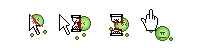













![[Monochrome] Syringe (Right)](https://images-wixmp-ed30a86b8c4ca887773594c2.wixmp.com/f/cf2836cb-5893-4a6c-b156-5a89d94fc721/dbh3by8-ebeb9062-d4f5-45e6-b1ed-1ea367966471.gif/v1/crop/w_98)
![[Monochrome] Pills](https://images-wixmp-ed30a86b8c4ca887773594c2.wixmp.com/f/cf2836cb-5893-4a6c-b156-5a89d94fc721/dbh37nt-a32dbbe9-662c-4ddd-aeeb-8911330d889b.gif/v1/crop/w_96)






